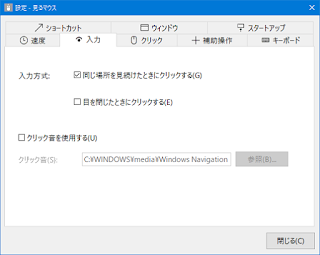Download from the following link.
Download
User Guide
Release Notes
- Adjusted the pointer speed when using Tobii EyeX or SteelSeries Sentry.
- Fixed to prevent League of Legends on the back side from being clicked when clicking on the window of Mill Mouse on the front side by eye tracking, while overlapping them.
- Fixed shortcuts to work for League of Legends which the user added to Mill Mouse such as Q or Ctrl+Q.
- Changed the input method setting to the check boxes so that multiply selected.
- Changed the window position next time started to the last end position when the setting of "Automatically hide the window" is disabled.
- Added shortcuts of Clipboard, Emoji, Task Manager, and Color Filters.
- Added support for Turkish.