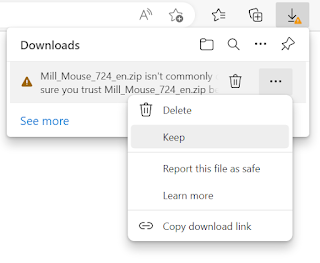Download from the following link.Download
User Guide
Release Notes
- Added a setting to slightly move the mouse pointer by using head tracking in addition to eye tracking with Tobii Eye Tracker 5, on the Input tab of the settings dialog.
- Enabled to change the action when you close your eyes on the Input tab of the settings dialog. If you use 'Always both eyes', you can set the action for each eye.
- Added support for head tracking using VSeeFace.
Tips for Microsoft Edge
The following warning message may appear when the download starts. In that case, hovering the mouse over the message displays an "..." (ellipsis). To continue the download, click "..." and then click "Keep".
Then click "Show more" and "Keep anyway".